





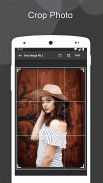



Image to PDF
JPG to PDF & PNG to PDF Converter

Description of Image to PDF: JPG to PDF & PNG to PDF Converter
Image to PDF Converter : Mobile phones are an important element of our life. And nowadays people find to share documents, pictures and other things in the pdf format through their mobile device. 🙈 Due to it, we have the best image to pdf converter for you. You can convert your pictures from jpg to pdfand share on the other devices or social media platform. So let’s take a look at the features of the image to pdf converter.
🙈 FEATURES OF THE IMAGE TO PDF CONVERTER 🙈
👉Easy and simple to use
👉Convert your images into a pdf file with a single click
👉Straightforward
👉One can create pdf, view files and merge pdf using this app
👉You can also split pdf through this app
👉Convert text to pdf and compress pdf in a single click
👉Now remove unnecessary pages and reorder pages with text to pdf converter app easily
👉Find the pdf with the exact images with the image to pdf converter
👉You can also check the history of the jpg to pdf as history option is also available
👉Modify the default settings for various default value as per your preference like image compression, page size, font size, and font family.
👉Converted image to pdf can save in the device memory or external SD card.
🙈STEP TO USE THE IMAGE TO PDF CONVERTER🙈
👉First, choose the image from the folder like camera, screenshot, Instagram, etc. or you can also take a live picture to convert from Jpg to pdf.
👉Now click on the sure option from the bottom right corner.
👉Next, click on the create pdf option
👉Give the game to the pdf file and click on ok
Your image is converted from jpg to pdf with an image to pdf converter. You can also use additional security for the created pdf file with this text to pdf converter like you can add a password for individual or all pdf file. You can also change the password.
It can also extract an image from the file also. This app has many more things to offer. So download it, like it and share it.
Thank you for Download Our Image to PDF converter.





















